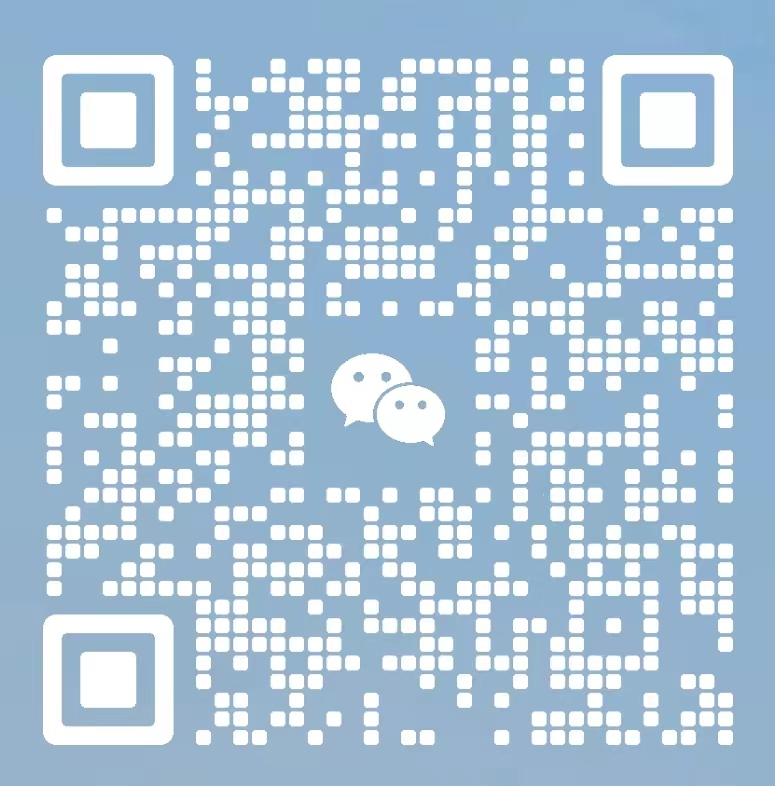News Center
Contact Us
Phone:0755-23578682
Fax: 0755-23571206
Email:liaojiguang@laiji.com.cn
Address: 2nd Floor, Building C, No. 8, Huanzhen Road, Dabao Industrial Zone, Bogang Community, Shajing Street, Baoan District, Shenzhen
Basic troubleshooting for KE2050-2060 faults
Classification:
Trade News
Author:
Source:
Release time:
2016-03-29
Visits:
215
Shenzhen Laiji Electromechanical Co., Ltd.
If you have more technical questions, please call Li Langcheng.18123977878
KE2050-KE2060-KE2080-FX-3Fault
KE2050M ZShaft faultE620014Error handling method!
Suddenly heard a bang during production..The machine stopped due to a fault.E620014ZShaft drive alarm.
Check the driver..isZDrive1The third light is on.(Flashing).The head protection switch is off..Confirm that there are no obvious abnormalities in each suction rod shaft..So I pressed the protection switch, turned on the machine, and returned to the origin, but the error still occurred..Cannot return to the origin..(Thinking for a moment.:Because it is the first time encountering this.)Skip all the shafts and return to the origin.ZCan return to the origin..OK.So another one..One head jumped back..The problem arose..Caused by a faulty head..isL2Manually rotate..Up and down..Clearly feel tighter..Find spare parts to replace..Turn on the machine..After calibration, production.OK.Problem solved..I suggest everyone..
Generally easy to wear.:Easily damaged parts should still be stocked..For emergency use..Just like today, if there were no spare parts to replace..Skipping the head for mounting can save a lot of points..The machine cannot mount.!
KE2050,,Condition.
The machine cannot mount the reference table.:MARKRecognition exceeds the allowed range.Analysis.
Restarting after shutdown is ineffective.:
1Check the head,
2OCCLine.Adjust.
3Brightness.Line.Swap.
4. IPC-X3 CTL BOARD..
5OCC/LASER/HEAD OFFSET.Calibration.Swap.
6SAFTY CTL BOARD.Check.
7MSP CTL.Parameters, set the reference table.Recognition range from initialization.Recognition exceeds the allowed range. "0"
Change to."5000,.3000".After.OK.Shaft error, failed to return to the origin.
Z3An error message suddenly appeared during production:
Proceed with the following solutions:Z3An error message suddenly appeared during production:
. Found that the substrate on the chip head controls the first head's light.
1The LED did not light up, manually moved the soldering tip axis to the sensing position.3The LED still did not light up.2. Let’s swap the wires and still prompt:2. Checked the wiring on the chip head and found that one was not plugged in properly. After plugging it in, turned on the machine, but the fault remained.
2. Finally found that there was a blown fuse on the substrate, manually pressed it down, and restarted the machine.Z4. Frequent collision machine resolution.Q4 Frequent collisions during production.Z3. Frequent collision machine resolution.Q3插线对换,依旧提示:Z3An error message suddenly appeared during production:
3。把贴片头上线路察看,发现有一处未插好,插好后开机,故障依旧。
4。最后发现,基板上有一处保险跳闸,手动按下,重启机器----OK。
2050频繁撞机解决事宜
KE2050M在生产过程中频繁撞机.
Solution:
1.Turn offUPS,Fault, still.
2.Measure whether each voltage is normal.,Unexpected detection,All normal.
3.MeasureXResistance value of the motor winding,Confirm normal.
4.AtOPEN COVER,Status,WARM UP,Confirm where the sound is coming from.IsXThe shaft belt makes a sound.
5.AdjustXShaft(Large belt)Tension,MSPParametersHEAD OFFSETSwap..UPSNormal use.
6.Restart production,Confirm fault elimination/
R HeadOccurs when returning to the originE620015Error report.
R HeadOccurs when returning to the originE620015Error report.CausesR HeadUnable to return to the origin
Solution:
Checkθ5Check the connection of the cable and reconnect it securely.Z3 DriverConfirm the connection of the cable.Restarting the machine, the problem remains.Then swap theθ5Cable with others on the machineθ5The problem remains. Finally swap the.Z3 DriverWith other machinesThe fault has not transferred.Indicates that the cable and.DriverAre fineTherefore, it can be determined as.It can therefore be determined thatProblemThe problem is resolved after replacement.An alarm occurred during production.
PromptE614038Nozzle,Too longExcessively longOccurred during production,Solution handling method0.3mm.
NOZZLEE614038Nozzle,Too longExcessively longOccurred during production,Solution handling method0.3mm.
Appearance confirmed to be good:
. HeadHas been doneLaser offset,Still has corresponding issuesSelf-calibration of the head laser height has obvious changesTherefore,,Same.Shaft motor exchangeL3Fault transferL4Therefore, it can be determinedZMotor fault caused,Replacement,MotorL4Do separately,Head Laser offset,L4After completion, track the machine,Production is normalCleaning caused the trouble.2050M Y,Shaft alarm.
Shut down and restart allX,Y SENSORAre not lit,Reported during productionE602236,That is
KE2060MYThe machine cannot return to the originFirst measureAllAre not lit,Reported during productionE602236,That is,DC.
Solution:
VoltageCN19,24VDC电压,24VNormal,Open the front cover,RemoveFEEDER BACK PCBPressed all plugs and switches with white dots once,Restart the machine to return to the origin.OK.
This fault is caused by cleaning.Parts fell into the substrate while using the air tube for cleaning.Causing a short circuit.It is recommended that everyone strictly prohibit the use of blow guns when cleaning the machine.Use a vacuum cleaner as much as possible.Safety first.
MachineKE2060MAtICError occurred during image recognition photographyE693019ErrorVCS SENSORAbnormal.
MachineKE2060MAtICError occurred during image recognition photographyE693019Error,Too longVCS SENSORAbnormal.
Solution:
Let in manual control of the machineVCSAtSTFrequent collisions during production.OPFound when switching betweenVCS ST SENS ASM Always on,Causing the machine to malfunction,PutVCS ST SENS ASMWithVCS OP SENS ASMAfter exchanging, the problem shifted,Thus determiningVCS ST SENS ASM Where the problem lies,Replace oneSENSOROK.,Production normal.
A simple experience of solving a failure to start
Last night I was called to the workshop at midnight, almost fainted, funny and angry!
Fault phenomenon: 2060 cannot start, on-site technicians turned off and on several times, the fault still exists!
As a result, when I came over, it showed:
Non_system diskette
Replace and press any key to reboot
Remove the floppy disk, press the confirm key, and start OK!
Problem point: The first disk for the computer to start is A drive, but the program cannot be found to start at this time!
So everyone must change the first boot disk back to C drive after doing GHOST!
The suction nozzle cannot be insertedATLProblem sharing!
A common problem we encounter when working with machines is that the vacuum cannot be raised and the filter needs to be replaced,Tools are very important,During a production machine nozzle change, I was unable to insert the suction nozzleATCIn,The operator returned the machine to the origin several times but it did not return automatically,I went over to take a lookATCThere was no suction nozzle,I touched the suction nozzle with my hand, it was still on the head, and when I took it off by hand, I found a problem. The small screw on the head was not tightened, and it rotated when the head rotated, causing it to be unable to return. I also saw some wear on the side of the suction nozzle. If the head falls off during the chip placement, the consequences would be unimaginable!
1. The screw was not tightened (possibly due to inadequate tools not tightening it), it rotated when the head rotated, causing it to be unable to return. Tightening it is OK.
2. When replacing the filter,The tool (hex screw) is very important. If it doesn't work, you can cut off the worn part of the tool and use it again. Everyone can try.
Hope this is useful to everyone.
KE2050Error alarm: E620009
The machine cannot mount the reference table.:E620009: X driver alarmed;
Restarting after shutdown is ineffective.:
1Check the motor power line terminalNG,
2. ReplaceXY RMBData lineNG,
3SAFTY CTL BOARD.Z driver, X driver AndXMP Board, NG
4. RecheckMotorData line,Found bundlingmotorSignal line is prone to failure,ChangeXYMovement parameters invalid, Found that the slow fault still exists.
5Reorganize the movementXAxis andAllData line on the axis,The fault no longer appears.
Reason:XAxis motor power data line failure.( Tank belt loosening has a great damage to cable bending and pulling)
Minor issue"When entering and exiting the board, substrate induction occurs."The solution!
In production with gaps.PCBWhen there are boards with larger gaps or spliced boards, substrate induction often occurs. The problem is not significant but can be very troublesome, especially for beginners. The solution is not difficult; in the machine settings, select the delay time or length in the substrate transfer. It is recommended to choose the delay length as it is better. This delay time or length is based on the gaps of the board and the spacing between the spliced boards.PCB.
2060Experience in solving nozzle collisions.
I encountered a situation like this before:
A machine2060collided with the nozzle during normal production, and the nozzles below were all broken.L3Head;
Stop the machine and check.L3 SHAFTand the nozzle head (including whether the screws are loose), normal; check.FEEDERand the program, normal; and swap withL4SHAFT, make sure to adjust it properly, and start production.During normal production, open the
COVERand observe for a few minutes. No problems were found. After about half an hour of production, another collision occurred, and the machine was stopped immediately.Is the thought process incorrect? After thinking for a while, I opened it again.
Check if there is any problem on the track.and observe for a few minutes. No problems were found. After about half an hour of production, another collision occurred, and the machine was stopped immediately.I found that there was a scratch mark on one screw. I took it down and compared it with other screws. This screw was actually a bit higher than the others (later I found out that it was because a previous screw had fallen off, and someone had found a similar screw to install, without considering whether the height was consistent).
Later, I found a screw of the same height to install for production, and it worked.
Experience sharing on the maintenance of the JUKI 2060 machine!
During production, the machine often freezes when it reaches the waste box, reporting errors on the X-axis, Y-axis, or Z-axis, unable to return to the origin. Each time, it has to be restarted, and sometimes when it returns to the origin, it reaches the waste box again, and the machine becomes unresponsive. One day, restarting the machine didn't help. Considering that there might be a problem with the optical ruler, the supplier came to help replace an optical ruler, and it was okay!
A problem that occurred during production last night, useful for everyone.
Last night, during production, one of our JUKI 2050 machines had a cover from the tank chain fall into the Y-axis belt. The operator was unaware and returned the machine to the origin, resulting in a loud noise and an inability to return, reporting a Z-axis drive error.
I have time today to share this reminder with everyone.
, when replacing a new tank chain, wrap the cover on each link of the tank chain with tape to prevent falling and causing wear or machine failure.
2. After using the tank chain for a period, it will have some movement. Place a spacer between the tank chain and the top (to prevent the tank chain from hitting the iron plate of the machine cover) and wrap it with tape to prevent the spacer from falling off, reducing the movement (friction) of the tank chain. This can extend the service life of the tank chain.
1Everyone often says that the service life of the tank chain is short, right? Following the above method can allow the tank chain to be used for about three years. This is also my experience in production with two machines: one wrapped and used for about three years, and one without wrapping used for about a year.
Now let's talk about
Unable to run after startup.
K2060system.This problem has puzzled me for months, and I have never been able to fundamentally solve it. Today, I finally have an answer. In the past, I only replaced individual boards, such asE2000CPU
boards and hard drives, etc., but the result was the same during the operation.IP3. Frequent collision machine resolution.I/O. Frequent collision machine resolution.The system encountered"WINDOWS-KE2000Fatal program exit.Every time I repeatedly turned the machine off and on, if I was lucky, it would work, otherwise, I would have to wait a whole day. Want to know the reason? It was because theand the connection board (the data transfer board, the third board from the right) were both faulty and needed to be replaced at the same time. It was really frustrating, but I found the source of the problem, and I can finally breathe a sigh of relief."Experience sharing on defective nozzles!Shaft error, failed to return to the origin.Fault phenomenon:I/OA certain 2050 L2 could not suck the nozzle, reporting "L2 did not detect the nozzle" error!-CPUThe technician thought it was a problem with the vacuum solenoid valve, and after replacement, the fault remained!
Then they performed center calibration for L2, vacuum calibration, and laser height calibration!
The fault still persisted!
I checked in the past, the ATC was fine, the nozzle was fine, and the vacuum was also fine!
When checking the nozzle head, it was also fine!
I took off the nozzle head, the filter cotton was fine, and upon careful inspection of the nozzle head, I found that a screw on the spring was loose and was not moving smoothly!
I tightened the screw, added some oil, reassembled it, and tested the machine! OK!
我过去查看,ATC没问题,吸嘴没问题,真空也没问题!
检查到吸嘴头时也没问题!
把吸嘴头拆下,过滤棉没问题,仔细查看吸嘴头,活动发现在弹簧上的一个螺丝松起与弹簧相砰,活动有时不顺!
把螺丝打紧,上点油,装上试机!OK!
After identifying the fault location when a malfunction is discovered, it is very important to conduct a careful inspection!
Experience sharing on the maintenance of the JUKI 2060 machine!
During production, the machine often freezes when it reaches the waste box, reporting errors on the X-axis, Y-axis, or Z-axis, unable to return to the origin. Each time, it has to be restarted, and sometimes when it returns to the origin, it reaches the waste box again, and the machine becomes unresponsive. One day, restarting the machine didn't help. Considering that there might be a problem with the optical ruler, the supplier came to help replace an optical ruler, and it was okay!
A problem that occurred during production last night, useful for everyone.
Last night, during production, one of our JUKI 2050 machines had a cover from the tank chain fall into the Y-axis belt. The operator was unaware and returned the machine to the origin, resulting in a loud noise and an inability to return, reporting a Z-axis drive error.
I have time today to share this reminder with everyone.
, when replacing a new tank chain, wrap the cover on each link of the tank chain with tape to prevent falling and causing wear or machine failure.
2. After using the tank chain for a period, it will have some movement. Place a spacer between the tank chain and the top (to prevent the tank chain from hitting the iron plate of the machine cover) and wrap it with tape to prevent the spacer from falling off, reducing the movement (friction) of the tank chain. This can extend the service life of the tank chain.
1Everyone often says that the service life of the tank chain is short, right? Following the above method can allow the tank chain to be used for about three years. This is also my experience in production with two machines: one wrapped and used for about three years, and one without wrapping used for about a year.
Now let's talk about
Unable to run after startup.
K2060system.This problem has puzzled me for months, and I have never been able to fundamentally solve it. Today, I finally have an answer. In the past, I only replaced individual boards, such asE2000CPU
boards and hard drives, etc., but the result was the same during the operation.IP3. Frequent collision machine resolution.I/O. Frequent collision machine resolution.The system encountered"WINDOWS-KE2000Fatal program exit.Every time I repeatedly turned the machine off and on, if I was lucky, it would work, otherwise, I would have to wait a whole day. Want to know the reason? It was because theand the connection board (the data transfer board, the third board from the right) were both faulty and needed to be replaced at the same time. It was really frustrating, but I found the source of the problem, and I can finally breathe a sigh of relief."Experience sharing on defective nozzles!Shaft error, failed to return to the origin.Fault phenomenon:I/OA certain 2050 L2 could not suck the nozzle, reporting "L2 did not detect the nozzle" error!-CPUThe technician thought it was a problem with the vacuum solenoid valve, and after replacement, the fault remained!
Then they performed center calibration for L2, vacuum calibration, and laser height calibration!
The fault still persisted!
I checked in the past, the ATC was fine, the nozzle was fine, and the vacuum was also fine!
When checking the nozzle head, it was also fine!
I took off the nozzle head, the filter cotton was fine, and upon careful inspection of the nozzle head, I found that a screw on the spring was loose and was not moving smoothly!
I tightened the screw, added some oil, reassembled it, and tested the machine! OK!
我过去查看,ATC没问题,吸嘴没问题,真空也没问题!
检查到吸嘴头时也没问题!
把吸嘴头拆下,过滤棉没问题,仔细查看吸嘴头,活动发现在弹簧上的一个螺丝松起与弹簧相砰,活动有时不顺!
把螺丝打紧,上点油,装上试机!OK!
After identifying the fault location when a malfunction is discovered, it is very important to conduct a careful inspection!
2060(CarryMTCTherefore, it can be determined),Transmission errors occur frequently
2060(CarryMTCTherefore, it can be determined),Transmission errors occur frequently.
Analysis process:Because I am on a shift change,So I don't know exactly what actions my colleagues took during their shift.
What I observed is,Every timePCBFrom the previous machine2050Transmitting to another machine2060During the bridging process,(Frequent collisions during production.MTCIntegrated)
Waited a long time,PCBAlso does not go in,Test input signal is normal.Signal line short-circuitedOK.
Solution:MTCManual setting,Change the delay time to the minimum,Shaft alarm.
JUKI-2060MLaser fault repair sharing
Some time ago,CompanyFOne of the lines2060Continuously throwing materials during production,And when exchanging nozzles, there was also a question of whether to continue with the already installed nozzle.Stop the machine and check the laser in manual control,Found the laser was particularly dirty,No matter how I wiped it, it wouldn't come off,So I shut it down and restarted,Returning to the origin is normal.Checked again and it actually worked.Normal production for less than ten minutes,The problem came again. It was inferred that there might be a problem with the laser,Removed it andELine2060SHAFT,Adjusted the laser teaching,Produced normally again, observed. After producing for more than ten minutes,FThe line encountered the same problem again,EBut the line was normal, and the laser was fine. It must be a problem with the laser control board, so I took down the control board, and the board was very dirty! It was full of dust, so I found an air gun to blow it clean, then reinstalled it, produced normally, and observed for more than an hour without any problems appearing again.Shaft error, failed to return to the origin.!
Also, this machine was only bought a little over two years ago, and the cleaning staff in the workshop have to mop the floor two or three times a day. I don't know where all this dust comes from. I don't know if it's a design issue with the machine or something else. I wonder if other companies have this phenomenon as well. It could be that too much dust causes short circuits and burns the board. I hope my colleagues can also provide good suggestions so that we can work together to solve and overcome the dust prevention issue.
KE2055Strange problem handling experience sharing
KE2055During the production process, when throwing materials, there was a failure to discard components,CheckLASER,Component data,NOZZLE,There are no issues,CheckMSParameters,Swap.MSParameters(UsingJUKIFixture)There will still be the same alarm,There was no way, so I brought this machine and input the parameters from when it left the factory to produceOK.
JUKI KE2050Hard disk damage repair (English)
1.Red glue quantity for one IC: 2 points.
Because there is some space between IC and PCB.
When the chip component IC is soldered in the dip machine.
The solder may flow to the copper pad under the IC
just like in the right drawing, which will cause solder short to happen.
2.Red glue quantity for one IC: 4 points.
There is very small space between IC and PCB because of having
much red glue under the IC, which will prohibit the soldering from flowing
into the copper pad under the IC and prevent the solder from existing under IC.
JUKI repair experience sharing
Some time ago, during the production process, the machine did not alarm and there was a collision, hittingXthe left or right side of the axis. Restarting the machine for production caused the same problem again. Those who have seen it know that the machine has collided, while those who haven't think it's thunder and about to rain. Fortunately, nothing was damaged, otherwise it would have been troublesome.
1. Start from the simple, analyze that it only collided in the X-axis direction and did not collide in the Y-axis direction. Restart the machine to return to the origin, move the X-axis back and forth in manual control, no abnormalities; then preheat the machine for 10 minutes, no abnormalities.
2. Open the machine cover underneath, plug in all the visible interfaces once. When plugging in the wires on the XMP board, the problem was found: the XMP board was loose. Tighten the XMP board and screw it tight. Restart the machine, and it has been over a month without any collisions.
Key words:
Previous article
What special benefits does the JUKI SMT pick-and-place machine offer to small businesses?
What special benefits does the JUKI SMT pick-and-place machine offer to small businesses?